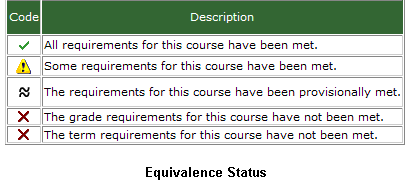Navigator Suite User's Guide
Navigator Suite User's GuideView Your Transfer Equivalence Report
Understanding Your Transfer Equivalence Report
Equivalence Types
There are many types of transfer equivalences:
- One to One – One course at institution A is equivalent to one course at institution B
Example: MAT 101 >> MAT 115
- One to Many ("and") – One course at institution A is equivalent to more than one course at institution B
Example: MAT 101 >> MAT 115 AND MAT 116
- One to Many ("or") – One course at institution A is equivalent to one course or another course
Example: MAT 101 >> MAT 115 OR MAT 101 >> MAT 118
- Many to Many – More than one course at institution A is equivalent to more than one course at institution B
Example: MAT 101 and MAT 102 >> MAT 115 and MAT 116
Equivalence Status
Each transfer equivalence is evaluated and a status is displayed. These statuses include:
Equivalence Details
To view more information about an equivalence status:
- Click the details link below each status icon.
- When the equivalence details box is displayed, click the more link next to the status icon.
- An explanation of the equivalence status will be displayed, along with additional details that may be pertinent to your equivalence request.
- Click the hide link to hide the additional details or click the Close button to close the box and return to your transfer equivalence report.
 Navigator Suite User's Guide
Navigator Suite User's Guide Navigator Suite User's Guide
Navigator Suite User's Guide